Before you leave...
Take 20% off your first order!
Enter the code below at checkout to get 20% off your first order
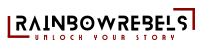

✨Congratulations with your purchase ... now the fun begins!
You don’t need any technical knowledge. In just a few minutes, you’ll have linked your QR code to the content of your choice.
First step is to claim your QR code and setup the link to which it will connect people that scan the QR code.
You manage your QR Codes through our web app. No software needed.
How it works:
Let the fun begin!
To ensure you can quickly go back to the web app and modify your QR code (or see how often it was scanned), here's what we advise:
❓Other questions & answers related to QR codes can be found on the FAQ page.
Thanks for subscribing!
This email has been registered!


Take 20% off your first order!
Enter the code below at checkout to get 20% off your first order