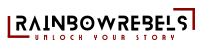How to Use Your Valentine QR Love Mug
Congratulations on choosing the Valentine QR Love Mug—a one-of-a-kind way to keep your love story alive. This guide will help you set up the mug, personalize it, and surprise your special someone with heartfelt messages.
To ensure you can quickly go back to the web app and modify your QR code (or see how often it was scanned), here's what we advise:
- Bookmark the Rainbow Rebels Web App (to edit the QR codes), qreb.eu, in your browser or Add to favorites on a mobile phone
- On the Rainbow Rebels website, you find the MyQR menu that brings you to the web app as well
- Add the Rainbow Rebels Web App, qreb.eu, to your mobile phone's Homescreen
Step 1: Claim the QR Code
Before gifting the mug, you (the giver) need to claim the QR code so you can manage and personalize it.
-
Scan the QR Code
- Use your smartphone camera or a QR scanner app to scan the QR code on the mug.
- This will direct you to the qreb.eu login page.
-
Create or Log In to Your Account
- If you’re a first-time user, you’ll need to create an account. You can either:
- Register with your email address.
- Use your existing Google credentials for a quick sign-up.
- If you already have an account, simply log in.
-
Start Personalizing
- Once you’ve claimed the QR code, you’ll gain access to the editing options where you can start creating your first love note, upload images, or add videos.
Step 2: Personalize the QR Code
Here’s what you can do after claiming the QR code:
-
Create a Personal Page
- Add a title for the page (e.g., “To My Forever Love”).
- Write your first love note in the Free Text section.
- Upload photos or videos to make it extra special.
- Attach PDFs if you want to include meaningful letters, poems, or other files.
-
Optional: Secure Your Page
- Enable the "Do you want to protect this page by secure code?" option if you want to ensure only your partner can access it.
-
Other Customization Options
-
URL/Link: Redirect the QR code to any website, like a playlist, a blog, or a special video.
-
Phone Call: Allow your partner to call you directly by scanning the mug.
-
PDF: Upload a document that opens when scanned.
-
Images/Videos: Quickly add pictures or videos for an extra personal touch.
-
Save Your Work
- Click Save to finalize your changes and make the QR code ready to use.
Step 3: Gift the Mug
Once you’ve personalized the mug, it’s time to give it to your special someone. When they scan the QR code, they’ll be directed to the page you created, where they’ll discover your messages, photos, or videos.
Step 4: Keep the Love Alive
The best part about the Valentine QR Love Mug is that it’s dynamic! After gifting the mug, you can continue updating it with new messages and surprises.
- Add notes for special occasions or just because.
- Upload a video message to brighten their day.
- Refresh photos to keep the memories alive.
Bonus Features
-
Buy Two Mugs and Save 20%: Double the fun! You and your partner can exchange messages by managing each other’s mugs.
-
Secure Code Protection: Keep your page private by enabling the secure code option. Only your partner will be able to access it.
Other questions & answers related to QR codes can be found on the FAQ page.